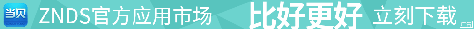本帖最后由 路人甲是野百合 于 2020-2-11 19:20 编辑
emmmm。上次发了TCL一键root工具后(https://www.znds.com/tv-1164997-13-1.html),很多论坛的朋友回复说工具包无法使用出错
其实每个坛友电脑的系统环境,版本是不一样的。所以对于[能够提权但无法使用工具包]这个问题出了这篇教程。
警告:在您按照本教程进行操作之前,您要明白您在做什么。ROOT后会失去TCL的保修,而且您要确保没有输错任何命令。本人对于您因本教程引发的一系列后果(如烧毁,变砖等)不负任何责任。
还是推荐用工具包进行root,本文仅仅针对硬核用户[本文无图]
回帖可见:
1.打开在我之前发布的TCL工具包,按照之前的教程打开ADB连接上电视
2.在菜单界面输入2,回车进入tcl的shell环境
3.输入以下命令,依次回车
tclsu
mount -o rw,remount yassf2 /system/
mkdir /storage/sdcard0/Download/SuperSu
adb push .\files\SuperSU.zip /storage/sdcard0/Download
busybox unzip /storage/sdcard0/Download/SuperSu.zip -d /storage/sdcard0/Download/SuperSu
mkdir /system/app/SuperSU
mv /storage/sdcard0/Download/SuperSU/common/Superuser.apk /system/app/SuperSU/SuperSU.apk
chmod 644 /system/app/SuperSU/SuperSU.apk
mv /storage/sdcard0/Download/SuperSU/common/install-recovery.sh /system/etc/install-recovery.sh
chmod 755 /system/etc/install-recovery.sh
mv /storage/sdcard0/Download/SuperSU/arm64/su /system/xbin/su
chmod 755 /system/xbin/su
mv /storage/sdcard0/Download/SuperSU/arm64/daemonsu /system/xbin/daemonsu
chmod 755 /system/xbin/daemonsu
mv /storage/sdcard0/Download/SuperSU/arm64/sugote /system/xbin/sugote
chmod 755 /system/xbin/sugote
mkdir /system/bin/.ext
mv /storage/sdcard0/Download/SuperSU/arm64/.ext/.su /system/bin/.ext/.su
chmod 755 /system/bin/.ext/.su
mv /storage/sdcard0/Download/SuperSU/arm64/supolicy /system/xbin/supolicy
chmod 755 /system/xbin/supolicy
mv /storage/sdcard0/Download/SuperSU/arm64/libsupol.so /system/lib64/libsupol.so
chmod 755 /system/lib64/libsupol.so
cp /system/bin/sh /system/xbin/sugote-mksh
chmod 755 /system/xbin/sugote-mksh
mv /storage/sdcard0/Download/SuperSU/common/.installed_su_daemon /system/etc/.installed_su_daemon
echo 1 > /system/etc/.installed_su_daemon
chmod 644 /system/etc/.installed_su_daemon
rm /system/bin/install-recovery.sh
ln -s /system/etc/install-recovery.sh /system/bin/install-recovery.sh
/system/xbin/su --install
rm -r /storage/sdcard0/Download/SuperSu
rm /storage/sdcard0/Download/SuperSu.zip
输入adb reboot recovery
如果没有报错的话,你已经刷入了su文件以及supersu管理器。重启电视即可
下载下面的文件支持一下作者
 这里面什么也没有???.zip(22 Bytes, 下载次数: 222, 售价: 3 金币)
这里面什么也没有???.zip(22 Bytes, 下载次数: 222, 售价: 3 金币)
emmmm。上次发了TCL一键root工具后(https://www.znds.com/tv-1164997-13-1.html),很多论坛的朋友回复说工具包无法使用出错
其实每个坛友电脑的系统环境,版本是不一样的。所以对于[能够提权但无法使用工具包]这个问题出了这篇教程。
警告:在您按照本教程进行操作之前,您要明白您在做什么。ROOT后会失去TCL的保修,而且您要确保没有输错任何命令。本人对于您因本教程引发的一系列后果(如烧毁,变砖等)不负任何责任。
还是推荐用工具包进行root,本文仅仅针对硬核用户[本文无图]
回帖可见:
1.打开在我之前发布的TCL工具包,按照之前的教程打开ADB连接上电视
2.在菜单界面输入2,回车进入tcl的shell环境
3.输入以下命令,依次回车
tclsu
mount -o rw,remount yassf2 /system/
mkdir /storage/sdcard0/Download/SuperSu
adb push .\files\SuperSU.zip /storage/sdcard0/Download
busybox unzip /storage/sdcard0/Download/SuperSu.zip -d /storage/sdcard0/Download/SuperSu
mkdir /system/app/SuperSU
mv /storage/sdcard0/Download/SuperSU/common/Superuser.apk /system/app/SuperSU/SuperSU.apk
chmod 644 /system/app/SuperSU/SuperSU.apk
mv /storage/sdcard0/Download/SuperSU/common/install-recovery.sh /system/etc/install-recovery.sh
chmod 755 /system/etc/install-recovery.sh
mv /storage/sdcard0/Download/SuperSU/arm64/su /system/xbin/su
chmod 755 /system/xbin/su
mv /storage/sdcard0/Download/SuperSU/arm64/daemonsu /system/xbin/daemonsu
chmod 755 /system/xbin/daemonsu
mv /storage/sdcard0/Download/SuperSU/arm64/sugote /system/xbin/sugote
chmod 755 /system/xbin/sugote
mkdir /system/bin/.ext
mv /storage/sdcard0/Download/SuperSU/arm64/.ext/.su /system/bin/.ext/.su
chmod 755 /system/bin/.ext/.su
mv /storage/sdcard0/Download/SuperSU/arm64/supolicy /system/xbin/supolicy
chmod 755 /system/xbin/supolicy
mv /storage/sdcard0/Download/SuperSU/arm64/libsupol.so /system/lib64/libsupol.so
chmod 755 /system/lib64/libsupol.so
cp /system/bin/sh /system/xbin/sugote-mksh
chmod 755 /system/xbin/sugote-mksh
mv /storage/sdcard0/Download/SuperSU/common/.installed_su_daemon /system/etc/.installed_su_daemon
echo 1 > /system/etc/.installed_su_daemon
chmod 644 /system/etc/.installed_su_daemon
rm /system/bin/install-recovery.sh
ln -s /system/etc/install-recovery.sh /system/bin/install-recovery.sh
/system/xbin/su --install
rm -r /storage/sdcard0/Download/SuperSu
rm /storage/sdcard0/Download/SuperSu.zip
输入adb reboot recovery
如果没有报错的话,你已经刷入了su文件以及supersu管理器。重启电视即可
下载下面的文件支持一下作者
 这里面什么也没有???.zip(22 Bytes, 下载次数: 222, 售价: 3 金币)
这里面什么也没有???.zip(22 Bytes, 下载次数: 222, 售价: 3 金币)评分
上一篇:TCL电视型号LR50F8210刷机教程
下一篇:电视型号L46E5300D版本V8-MS80104-LF1V052
麻烦版主在文章隐藏区域的末尾加上“输入 adb reboot recovery 重启电视”
666
高手在当贝啊!学习了
-
发表于 2020-7-5 10:27|1111111111111111111111111111111111111111111111111
-
发表于 2020-6-8 12:08|谢谢分享
-
发表于 2020-5-30 19:53|高手在当贝啊!学习了
-
发表于 2024-3-24 13:26|支持
-
发表于 2024-3-15 23:44|666666
-
发表于 2024-3-15 23:04|666
-
发表于 2024-2-15 22:59|技术贴 只吃了
-
发表于 2024-2-12 22:50|没有sdcard的机型硬是找不到usb
-
发表于 2023-7-10 16:21|谢谢分享
-
发表于 2023-7-2 15:37|666
-
发表于 2023-6-29 13:00|谢谢分享
-
发表于 2023-3-28 17:10|TLC电视真神坑
-
发表于 2023-3-1 21:46|谢谢楼主分享






 收藏
收藏 淘帖
淘帖 顶一个
顶一个 踩
踩 来自 1218#
来自 1218#